Nova CLI |
Nova CLI (Nova.CLI.exe) is a console program that uses the Nova CodeDOM library.
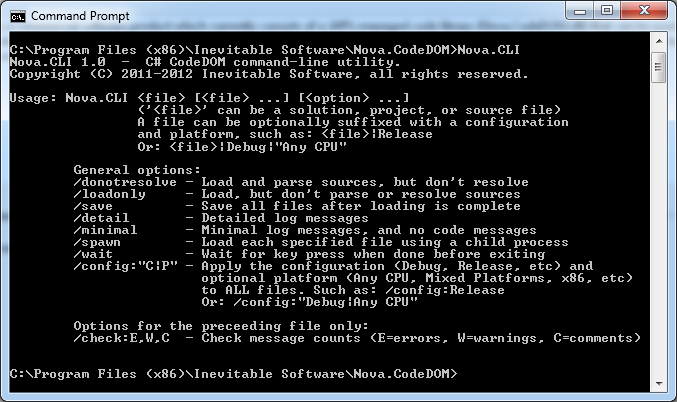
You can currently use Nova CLI for such things as:
Run Nova.CLI in a command window to get a list of valid command-line options.
Load solution and/or project files from a command window or a batch file, generating messages for any problems with loading, referenced assemblies, parsing, or resolving of the code. Or, load individual C# files if desired for testing. Options exist to load without resolving references, or even without parsing source files.
Examine the load/parse/resolve execution times, approximate memory usage, and basic metrics for the loaded code.
Save all files after loading is complete. This can be used to cleanup sources using the default or overridden (with Nova.CLI.exe.config file options) formatting. Because re-formatting doesn't require symbolic references to be resolved, the /donotresolve option can be used in this case to improve performance.
Many different solutions can be loaded sequentially from a batch file for testing, including optionally executing each load in a separate process in order to use a clean app domain (otherwise assemblies from previous loads will still be loaded and might impact the version that is used for a requested assembly).
Display normal, minimal, or detailed log messages.
Compare the resulting error/warning message counts against expected values.
Modify various default settings for the Nova CodeDOM library in the Nova.CLI.exe.config file.